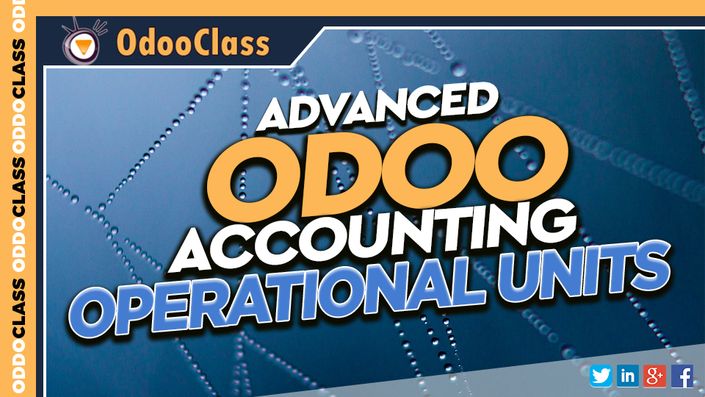
Advanced Odoo Accounting Operational Units
This is a must-see video for anyone looking into advanced accounting and reporting in Odoo.
This advanced Odoo accounting video extends the basic out-of-the-box Odoo accounting using operational units. These operational units will allow you to create important financial reports such as balance sheets, profit and loss statements, and journal history which can be filtered by custom-defined operational units. This is a must-see video for anyone looking into advanced accounting and reporting in Odoo.
TOPICS COVERED:
- Downloading the OCA Operating Units from GIT
- Creating the Operating Units database and installing applications
- Installing the Accounting With Operating Units Add-on
- Creating an Invoice with Operating Units
- Adding and managing Operating Units
- Examining journal entries for Operating Units
- Producing Profit and Loss Statements by Operating Units
- Accounting and Operating Units with Sales Management
- Accounting and Operating Units with Warehouse Management
- Summary of Operating Units and contrast with multiple companies
Understanding Odoo Accounting & Operational Units
In our previous video on configuring multiple companies in Odoo, we examined how we could use multiple companies for languages and for handling multiple currencies in Odoo. While multiple companies can be beneficial for some business requirements, it can also greatly complicate other operations. Fortunately an OCA add-on can offer an alternative reporting approach using operational units in Odoo.
What are operational units and why would I want them?
Operational units in OCA add-on for Odoo 8, 9, and 10 allow you to produce accounting reports with operational units you can define. Best of all you can choose exactly which applications utilize operational units, minimizing the amount of configuration required compared to multiple companies. For example, if you wanted to report your profit-loss statements by region, you could still have a centralized purchasing system that doesn't include any operational unit functionality.
Extending Odoo's Accounting Functionality & Development
The operating unit add-on provides a great deal of functionality that is missing from Odoo's out-of-the-box Accounting application. This add-on also can be very valuable to Odoo developers as a platform for additional Odoo accounting reports. By examining the source code for the add-on, you can understand how to inject your own custom data into transactions and have them carry all the way through to the required journal entries.
Your Instructor

Greg Moss started working with personal computers at 12 years old. At age 15, he wrote his first paid business application, a loan management application for First American Acceptance Corporation. A few months later Greg developed a statistical application to process surveys for John A Logan College. Now more than 30 years later, Greg has produced hundreds of commercial applications and training courses, and has been involved in numerous enterprise application projects.
In addition to completing degrees in Business Administration and Information Systems Design, Greg is a Certified Information Systems Auditor, a Six Sigma Black Belt, and holds an Information Assurance Certification from Carnegie Mellon University. In addition to his successful consulting practice, Greg has worked in positions as a Chief Information Officer (CIO), Chief Executive Officer (CEO), and excels in delivering technology-enabled growth to companies. He is an experienced digital marketer and focuses on real-world results and solutions.
Greg is the founder of First Class Ventures, LLC and OdooClass.com. Over the past 8 years Greg has produced over 200 video courses covering business application development and game design.
Greg is the author of Working with Odoo, Working with Odoo 10, Working with Odoo 11, Working with Odoo 12, and Learn Odoo.

