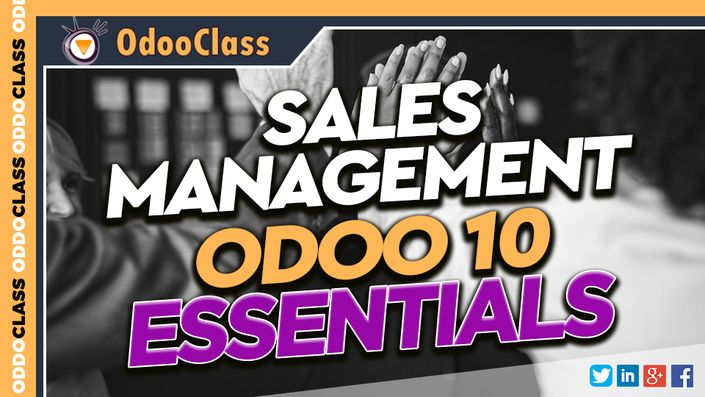
Sales Management - Odoo 10 Essentials
Tour the major features of the Odoo Sales Application along with numerous tips and tricks for navigating the Odoo interface.
Odoo 10 Essentials - Community Edition - Sales Management
Learn how to integrate Odoo 10 into your business. In this video we introduce the major features of the Odoo Sales Application along with numerous tips and tricks for navigating the new Odoo interface. This video covers the community edition of Odoo.
Learning Odoo 10 Sales Management
Here at OdooClass we have been producing the essential Odoo series since Odoo version 7. Now once again we are presenting a step-by-step walkthrough of the core features of the Odoo sales application. Beginning with the database setup you see exactly how to configure the Odoo Sales Application.
See the Sales process from beginning to end
One of the nice things about Odoo is that you can get up and running in a matter of minutes. In this video see how you can get your Odoo business up and running in record time. See how to add a customer, add a product, create a sales order, produce a customer invoice, and accept the customer payment. All within the first 12 minutes! Odoo is that fast!
Odoo Tips & Tricks to save you countless hours
Most of us know the frustration of trying to integrate new ERP software. So often a large amount of time can be spent trying to solve what turns out to be a small problem. This video series is designed to save you time implementing a business system using Odoo. By focusing on real-world solutions we uncover many of the issues you will face when putting Odoo to work for your business.
Creating Quotes and Sales Orders in Odoo
Odoo 10 now has one of the most clean out of the box quoting and sales order system that you will find. Advanced options are hidden away until they are required. So when Odoo installs you don't have to answer a lot of questions or do a sophisticated setup. You really can:
- Create a new database
- Install the Sales Application
- Enter your first quote
Literally within 3 minutes you can start taking orders. Even better, under the Sales configuration option there are many advanced features that are typically only found in software costing hundreds of thousands of dollars. One thing is for sure. Odoo continues to stand out as the #1 open source business application platform.

Your Instructor

Greg Moss started working with personal computers at 12 years old. At age 15, he wrote his first paid business application, a loan management application for First American Acceptance Corporation. A few months later Greg developed a statistical application to process surveys for John A Logan College. Now more than 30 years later, Greg has produced hundreds of commercial applications and training courses, and has been involved in numerous enterprise application projects.
In addition to completing degrees in Business Administration and Information Systems Design, Greg is a Certified Information Systems Auditor, a Six Sigma Black Belt, and holds an Information Assurance Certification from Carnegie Mellon University. In addition to his successful consulting practice, Greg has worked in positions as a Chief Information Officer (CIO), Chief Executive Officer (CEO), and excels in delivering technology-enabled growth to companies. He is an experienced digital marketer and focuses on real-world results and solutions.
Greg is the founder of First Class Ventures, LLC and OdooClass.com. Over the past 8 years Greg has produced over 200 video courses covering business application development and game design.
Greg is the author of Working with Odoo, Working with Odoo 10, Working with Odoo 11, Working with Odoo 12, and Learn Odoo.

