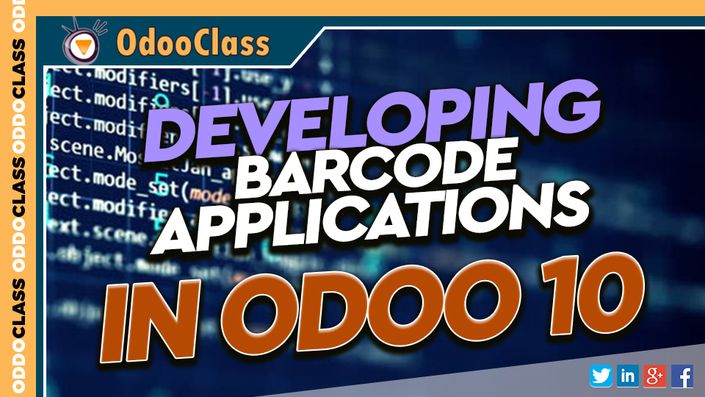
Developing Barcode Applications in Odoo 10
Develop Odoo barcode applications to improve efficiency in operations such as inventory, manufacturing and warehouse management
Odoo developers and partners who implement Inventory or Manufacturing operations will often run into situations in which customizing barcode operations will improve operation efficiency. In this video we demonstrate how you can create a custom Odoo barcode application to implement a price kiosk.
How to Create Custom Barcode Applications in Odoo
When you are using a barcode reader scanning a code is much like typing keys on a keyboard. In much the same way a barcode scanner can be used to both trigger an event and enter data. Much like hitting a ctrl key or a function key on your keyboard.
In order to accomplish this with the Odoo framework we must first setup a listener for the barcode to watch for the barcode event. When that event is triggered we can then send the data from the barcode along to the appropriate function. The video walks you through the code required to setup this kind of barcode functionality.
Your Instructor

Diogo Duarte has a degree in Electrical Engineering and Computer Science with 20 years of experience in several industries, both functional and technical. He is an Odoo developer and Project Manager across the EU, the USA, and AU and the Head of Technical Consulting for OdooClass since 2014.
Diogo is an expert in all things Odoo and has been consulted on hundreds of Odoo projects in nearly every industry sector. If you need a problem solved with Odoo, Diogo can find you a solution.

