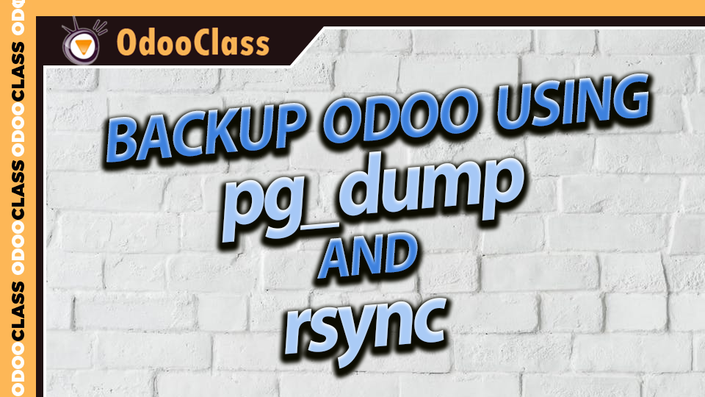
Backup Odoo using pg_dump and Rsync
Use pg_dump & rsync to make critical backups of your database and filestore
One of the more critical aspects of any Odoo instance is performing regular and reliable backup. This video looks at how you can use pg_dump and rsync to make a backup of both the Odoo Postgres database and a backup of the filestore.
BACKING UP YOUR ODOO DATABASE USING PG_DUMP
While there are some built in backup tools that use the interface in Odoo, it can be very useful to have the ability to backup database using the command line in Ubuntu. In this video you learn about the overall backup approach for Odoo and how you can use the pg_dump command to export out the Odoo database.
USING RSYNC TO TRANSFER FILES TO ANOTHER SERVER
After you have successfully backed up your Odoo database using pg_dump it is important that you make a copy onto another server. While there are a lot of strategies in this video you learn how Rsync can be used to transfer files from your Odoo production or Odoo development server to a backup server.
LEARNING MORE OPTIONS TO ADMINISTER AND MANAGE ODOO
If you are administering Odoo this is one of several videos we have on OdooClass.com that can help you better maintain your Odoo installation. Remember too that Odoo keeps essential elements inside the filestore depending on which modules you have installed. Make sure you have test your database recovery and don't assume just because you have backed up data it is recoverable.
Your Instructor

Diogo Duarte has a degree in Electrical Engineering and Computer Science with 20 years of experience in several industries, both functional and technical. He is an Odoo developer and Project Manager across the EU, the USA, and AU and the Head of Technical Consulting for OdooClass since 2014.
Diogo is an expert in all things Odoo and has been consulted on hundreds of Odoo projects in nearly every industry sector. If you need a problem solved with Odoo, Diogo can find you a solution.

