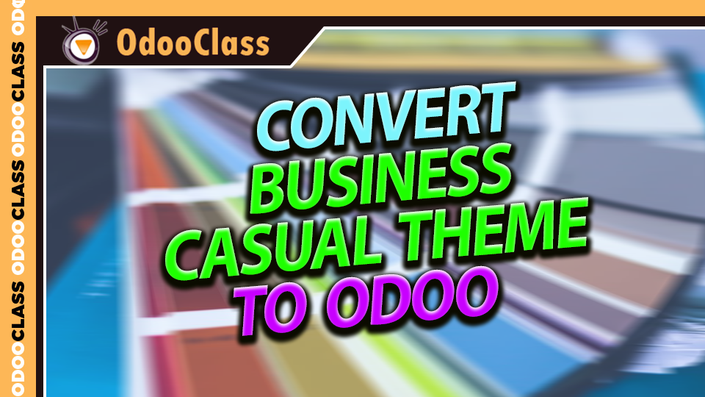
Convert Business Casual Theme to Odoo
Learn to convert bootstrap themes into Odoo and build your own themes in Odoo.
This theme development video starts out from the very beginning of selecting the bootstrap theme to convert, creating the module in Odoo, and how to configure it with the building blocks and website builder framework. Business Casual BootStrap Theme for Odoo. Learn to convert bootstrap themes into Odoo and build your own themes in Odoo.
Build up your theme library and build attractive Odoo websites
Learn how to get the themes to look the way you want -- in Odoo
Learn important tips in troubleshooting CSS and Xpath

Moving a theme from bootstrap into Odoo
If you look at the Business Casual theme you will notice it is quite different in appearance than the generic Odoo theme that comes with the website builder. In fact it is quite different than most of the Odoo themes you can purchase on the store. This is because the theme puts the header above the navigation bar. It also has a full background as well as a very clean look. Importing this theme however requires you to over-ride some of Odoo's built-in layout funcationality. For example, the navigation menu is centered in this theme, not right-aligned like Odoo's default theme.
What skills do I need to have to use this video?
You should be comfortable building an Odoo module, you should know how to use the website builder, and you should be comfortable with basic xpath and web page development. Consider the associated videos listed below as prerequisites to learning how to convert bootstrap themes into Odoo.
The Business Casual Bootstrap theme for Odoo v8
Do I get the full source code for this the Business Casual theme for Odoo?
Yes. If you purchase this video/theme produce or you are a current Odoo Class subscriber there are instructions in the video on how to obtain the full source code. The business casual bootstrap theme code is available for free as is. This product contains the code from the video after it has been converted over into Odoo.
What are some of the tricks and tips that are covered in the video
Specifically we cover the following topics
- Downloading the bootstrap theme into Ubuntu using wget
- Various Ubuntu commands for unpacking the content, setting permissions, and organizing it into directories
- LInk in CCS files to extend Odoo's base theme. Never change any Odoo code!
- Learn the process for analyzing a theme and what needs to be moved into Odoo and what does not
- Using scaffolding to create a themes module in Odoo
- Modifying the default Odoo layout... we explore the use of xpath to find elements within Odoo's base layout and replace them with the bootstrap theme
- Hooking in custom fonts
- Changing out the background image for the site
- Overriding class attributes in the navigation bar to change the alignment from right-aligned to center aligned
- Tips on using the inspector within the web browser to find the correct elements that need to be changed
- Easy ways to modify the CSS to get the defaults you wish (such as color) when you drop Odoo widgets on your page
Your Instructor

Greg Moss started working with personal computers at 12 years old. At age 15, he wrote his first paid business application, a loan management application for First American Acceptance Corporation. A few months later Greg developed a statistical application to process surveys for John A Logan College. Now more than 30 years later, Greg has produced hundreds of commercial applications and training courses, and has been involved in numerous enterprise application projects.
In addition to completing degrees in Business Administration and Information Systems Design, Greg is a Certified Information Systems Auditor, a Six Sigma Black Belt, and holds an Information Assurance Certification from Carnegie Mellon University. In addition to his successful consulting practice, Greg has worked in positions as a Chief Information Officer (CIO), Chief Executive Officer (CEO), and excels in delivering technology-enabled growth to companies. He is an experienced digital marketer and focuses on real-world results and solutions.
Greg is the founder of First Class Ventures, LLC and OdooClass.com. Over the past 8 years Greg has produced over 200 video courses covering business application development and game design.
Greg is the author of Working with Odoo, Working with Odoo 10, Working with Odoo 11, Working with Odoo 12, and Learn Odoo.

