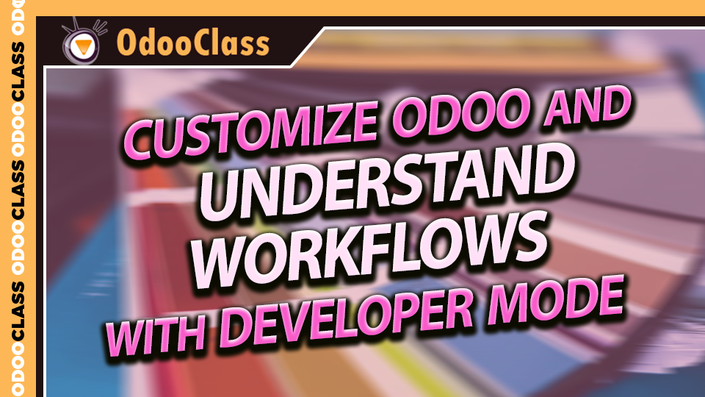
Customize Odoo and understand Workflows with Developer Mode
Odoo's developer mode can be a great resource for understanding Odoo, prototyping forms and views, and meeting the your business requirements
This 1.5 hour video is for both developers and functional Odoo users. Functional users can begin to understand some simple ways to modify Odoo without writing modules. Developers discover how to use developer mode to prototype, experiment, and reduce your testing cycles.
- Introduction: Using the debug mode to understand Odoo workflows
- Activating the developer mode and using it to examine forms and fields
- Customize Odoo: Use the developer mode to add a simple field to an Odoo form
- Using the attrs invisible property to dynamically show fields on a form
- Customize an Odoo list view using developer mode
- Changing the default view from kanban to list view using the action properties
- Creating custom filters and search views in Odoo developer mode
- Using existing domains and expressions to create new filters
- Understanding the Odoo workflow framework routers, actions, and nodes
- Start and End nodes and associated transitions
- Sub-workflows and nested workflow diagrams
- Examining the details of a workflow activity
- Using signals in the workflow to determine workflow activities
- How python methods are tied into workflow activities
- The future of workflows in Odoo and how it will integrate with push/pull rules
Customize Odoo for your business without writing modules
Understanding Odoo Workflows
A video for both Odoo integrators and Odoo developers
Why would I want to use this approach to customize Odoo for my business?
Basics of the Odoo Developer Mode
Odoo developer mode allows you to make substantial modifications to the Odoo database such as adding fields to your documents and views. You change the default views of your actions and can even create dynamic forms based on other fields within your models.
Limitations and things to consider when using of Odoo Developer Mode
While it can be very tempting to use developer mode to make a great deal of changes to your application there are some drawbacks. Depending on what you modify and change you can lose these changes with future module updates or when you install additional applications into Odoo. This is particularly true for changes to views. In this video we discuss some of these issues and strategies for how you can limit your risk. Like in any system... backup frequently and test your backups to make sure they are recoverable.
Using the developer mode for prototyping requirements for your business
One of the best uses of the developer mode is to prototype business requirements and get something in front of users and team members. Best of all, these prototypes can often be fully functional and allow you to get great feedback on what interface changes work and what changes do not work.
After you have narrowed down your requirements and got a working prototype you can then pass off these modifications and changes to an experienced Odoo application developer to build those changes into a robust Odoo application.
Using developer mode for serious application development
While Odoo is a powerful application framework the development cycle can be brutal to test changes to your application. By utilizing the developer mode you can test expressions and solve many functional problems without having to restart the server over and over to test simple changes.
Additionally the Odoo developer tool is great for looking at the architecture of forms and views to see how fields are tied to modules, their domains, contexts and other attributes. In this video we explore exactly how we put these tools to use in modifying and creating Odoo applications.
Workflows in Odoo v7 & v8
What are workflows in Odoo?
The Odoo workflow framework allows you to define activies and transactions that interact with the Odoo models and processes in various applications.
For example, as a draft quotation is turned into a sales order, and then finally into a invoice, the Odoo workflow framework updates the status of the document and triggers appropriate actions. The workflow interface makes it somewhat easier to see from a high level perspective how operations work together.

When should I modify workflows?
With the new Odoo 8 warehouse management and push/pull rules many operations that may have typically been considered to be a change in workflow operations can now be handled by proper configurations of the push/pull rules. This is particularly true with transactions related to purchasing, warehouse management, MRP, or other product related transfers. For some businesses the existing workflow that comes built into Odoo will be sufficient.
In many cases however businesses can benefit by customizing the workflows to more appropriately fit their situation. For example, maybe before an order can be confirmed an engineer needs to review the design specifications to make sure that the order can be built to specification? By making a modification in the Odoo Sales workflow, you can create extra conditions and requirements.
How hard is it to modify workflows in Odoo?
While there is a nice looking graphical interface and it may appear that it would be easy to make changes to workflows, modifying workflows in Odoo is an advanced topic and requires understanding the Odoo applications both at a functional level and a technical level. In this video we spend a great deal of time showing how workflows integrate with Odoo at a functional level and how you can use the debug mode to analyze workflows and determine what actions are triggered within the Odoo applications.
Your Instructor

Greg Moss started working with personal computers at 12 years old. At age 15, he wrote his first paid business application, a loan management application for First American Acceptance Corporation. A few months later Greg developed a statistical application to process surveys for John A Logan College. Now more than 30 years later, Greg has produced hundreds of commercial applications and training courses, and has been involved in numerous enterprise application projects.
In addition to completing degrees in Business Administration and Information Systems Design, Greg is a Certified Information Systems Auditor, a Six Sigma Black Belt, and holds an Information Assurance Certification from Carnegie Mellon University. In addition to his successful consulting practice, Greg has worked in positions as a Chief Information Officer (CIO), Chief Executive Officer (CEO), and excels in delivering technology-enabled growth to companies. He is an experienced digital marketer and focuses on real-world results and solutions.
Greg is the founder of First Class Ventures, LLC and OdooClass.com. Over the past 8 years Greg has produced over 200 video courses covering business application development and game design.
Greg is the author of Working with Odoo, Working with Odoo 10, Working with Odoo 11, Working with Odoo 12, and Learn Odoo.

