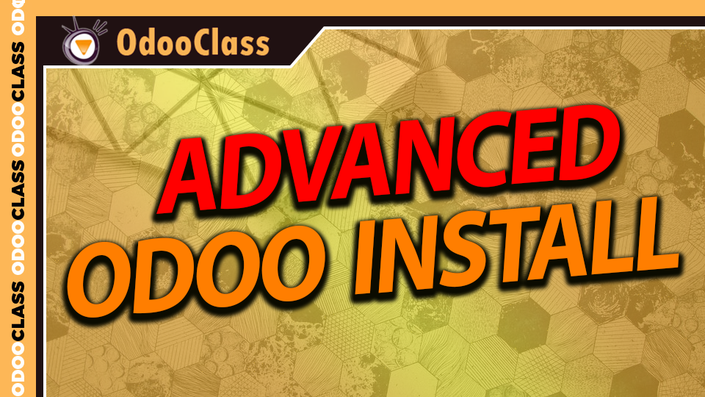
Advanced Odoo Install
Advanced video detailing installation options, security, and the variety of configuration options.
This video looks at a complete Odoo install with special emphasis on more advanced topics related to security, how to setup Odoo to restart automatically after a server reboot, creating a configuration file, as well as advanced commands on creating databases and installing applications through the command line.
Step-by-Step instructions how to Install Odoo 8 on Ubuntu 14.04
This video is for those who want to see a complete setup of Odoo that also includes creating security pairs for Ubuntu to better secure the server, logging, setting up Odoo to restart automatically, and advanced options to even create the Odoo database and install applications from the command line.
Why another video to install Odoo?
While there are a lot of basic install videos, few cover creating scripts to start Odoo automatically and fewer that show you how to create Odoo databases and install applications from the command line and other advanced topics. Already OdooClass.com maintains several videos on basic Odoo installation such as Install Odoo 8 on Ubuntu 14.04 in under 15 minutes. While the video above gets Odoo up and running, this advanced video goes further showing you more of the critical things you will need to know to run Odoo successfully.
Complete Odoo installation with advanced options
One nice thing about this new video is that while it is an advanced video, it starts at the beginning. While it still doesn't hurt to watch the basic video, this video in complete and starts at the beginning of a fresh Ubuntu 14.04 installation.
Your Instructor

Diogo Duarte has a degree in Electrical Engineering and Computer Science with 20 years of experience in several industries, both functional and technical. He is an Odoo developer and Project Manager across the EU, the USA, and AU and the Head of Technical Consulting for OdooClass since 2014.
Diogo is an expert in all things Odoo and has been consulted on hundreds of Odoo projects in nearly every industry sector. If you need a problem solved with Odoo, Diogo can find you a solution.
Diogo is also the creator of much of the training content available on the OdooClass website and has been performing the weekly and monthly workshops with subscribers around the globe since 2014.
Course Curriculum
First Section
Available in
days
days
after you enroll
Frequently Asked Questions
When does the course start and finish?
The course starts now and never ends! It is a completely self-paced online course - you decide when you start and when you finish.
How long do I have access to the course?
How does lifetime access sound? After enrolling, you have unlimited access to this course for as long as you like - across any and all devices you own.
What if I am unhappy with the course?
We would never want you to be unhappy! If you are unsatisfied with your purchase, contact us in the first 30 days and we will give you a full refund.

