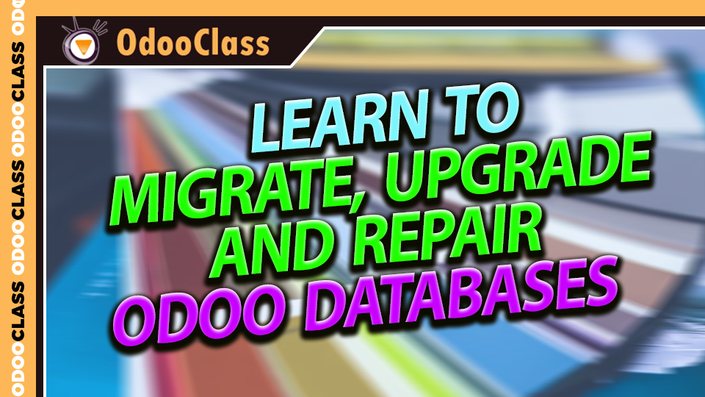
Learn to Migrate, Upgrade and Repair Odoo Databases
Migrate and repair Odoo databases so you can resume launching successfully
Do you receive an "Internal 500 Server Error" when starting Odoo? Migrate and repair Odoo databases. Learn to fix your Odoo database to solve Internal 500 Errors or troubleshoot the database of other problems that can keep Odoo from successfully launching.
Migrate Odoo Databases from one Odoo version to another
Repair an Odoo database broken by a new build or database inconsistency
Important skills for Odoo integrators and developers

How do I move my Odoo database to the latest build? Can I convert from version 8 to version 9?
As you will see in this video, moving a database from one build of Odoo to another build of Odoo is not a task for beginners. This is an advanced concept for developers and integrators that are faced with the need to move Odoo databases between builds for a variety of reasons. This is particularly a valuable video for those who are working off the master branch and must cope with more volatility within the code base.
Recovering from Odoo Internal Server 500 errors
Often after doing a git pull or updating to the latest codebase an Odoo integrator will get hit with a server error when launching the Odoo server. Many people working with Odoo can then feel somewhat stuck with going to a backup and sticking with older Odoo code bases. When the code gets updated, the database breaks. This video is for advanced users that wish to attempt to fix and repair Odoo databases. Be warned... This is a very advanced topic and the process of fixing and repairing Odoo databases can be tedious. Still, even in production environments, it's quite possible community addon modules or other custom modifications will break or be incompatible with a given Odoo database. This video gives you the foundation you need to handle a variety of Odoo database problems.
Tips in Repairing / Recovering or Upgrading an Odoo database
What is the difference between repairing or recovering an Odoo database and upgrading an Odoo database?
The primary difference between these two activities is that in one case you are intentionally moving an Odoo database from one version of Odoo to another. In this example we are taking a database that is running on a version of Odoo that is many months old and upgrading it to the latest master build. This process breaks the database and requires multiple steps in order to remove the critical errors out of the database.
When you are repairing or recovering an Odoo database from the outset, typically it is unplanned. Perhaps a custom modification has made it impossible for Odoo to launch the server? Maybe a git pull from the latest source is conflicting with a community module or was unable to properly configure your database for the new source. While this is most often a problem when upgrading Odoo from the master branch, it is possible it can happen for a variety of reasons. Another common example is database relational integrity.
What are some of the skills I need to get value from this video?
This is an advanced Odoo topic. The associated videos listed at the bottom of this page are considered pre-requisites. Specifically it helps to understand Odoo's database architecture, the development cycle, and Odoo's overall framework.
Working through the database and finding out what is breaking
When repairing an Odoo database you will often find yourself confronted with Internal Server 500 errors when you attempt to access the Odoo instance. This very generic error gives you no information. While the video goes into the details of all the specific troubleshooting techniques, here are some of the techniques that can help you fix Odoo databases:
1. Run Odoo from the command prompt and watch the log
2. Plan to make many changes using SQL commands

4. When upgrading from one version of Odoo to another, or from master branches... the longer time between the builds, the more you will have to fix.
5. Eliminate applications and data you don't require in your upgrade
6. Test every process backwards and forwards. Make sure you test them again when you enable/disable any new options. Test Extensively.
7. Consider importing data using XML-RPC into a fresh Odoo installation.
8. Learn the skills required to fix an Odoo database before you need them for an important recovery
9. For production environments, stick with stable releases and use Odoo Enterprise Services to upgrade your database when possible
10. Always have a solid business continuity plan in place
Your Instructor

Diogo Duarte has a degree in Electrical Engineering and Computer Science with 20 years of experience in several industries, both functional and technical. He is an Odoo developer and Project Manager across the EU, the USA, and AU and the Head of Technical Consulting for OdooClass since 2014.
Diogo is an expert in all things Odoo and has been consulted on hundreds of Odoo projects in nearly every industry sector. If you need a problem solved with Odoo, Diogo can find you a solution.

