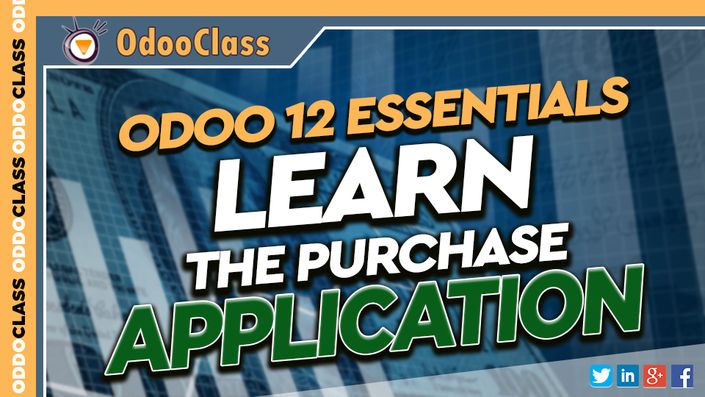
Odoo 12 Essentials - Learn the Purchase Application
Learn the Essentials of the Purchasing Application including automated procurement methods, vendor pricing, multiple UoM, and much more.
Odoo includes a Purchase Application that allows you to create request for quotations and purchase orders, receive goods, produce vendor bills and more. In this course I walk you through the entire purchase application workflow step-by-step using a real world example. After we get through the basics of the purchasing application, we'll get into more advanced settings and configurations such as manager approval on purchase orders, locking down purchase orders for better control and purchase order verification, and other advanced purchasing topics.
Covering the Odoo Purchase Management Workflow
Like most Odoo applications, many of the advanced Purchase Application options and settings are hidden until you need them. This provides you with a simple, easy-to-use purchase application that can grow with the needs of your company.
In this course we use a real-world example to demonstrate how to set up the Odoo Purchase Application. Topics include
- Creating a new Odoo database and Installing the Purchase Application
- Getting a complete overview of the Odoo Purchasing Cycle from creating a RFQ (Request for Quotation), Confirming the Purchase Order, Receiving the product and Paying the vendor bill.
- Learning how to create a Manager Approval Process that requires purchase orders over a certain dollar amount to have manager approval.
- Locking out changes after purchase orders are confirmed.
Learn with real-world examples
Unlike many Odoo functional courses that just walk you through menu items or provide with contrived examples, OdooClass uses real-world cases that we have actually worked through with real clients using Odoo. Along the way you learn tips and tricks to configuring Odoo Purchase Management that you simply won't find anywhere else.
Time is taken in lectures to explain why you would use certain purchasing features in real business scenarios. If you are serious about implementing a purchasing system with Odoo, then you will want to have this video course.
Your Instructor

Greg Moss started working with personal computers at 12 years old. At age 15, he wrote his first paid business application, a loan management application for First American Acceptance Corporation. A few months later Greg developed a statistical application to process surveys for John A Logan College. Now more than 30 years later, Greg has produced hundreds of commercial applications and training courses, and has been involved in numerous enterprise application projects.
In addition to completing degrees in Business Administration and Information Systems Design, Greg is a Certified Information Systems Auditor, a Six Sigma Black Belt, and holds an Information Assurance Certification from Carnegie Mellon University. In addition to his successful consulting practice, Greg has worked in positions as a Chief Information Officer (CIO), Chief Executive Officer (CEO), and excels in delivering technology-enabled growth to companies. He is an experienced digital marketer and focuses on real-world results and solutions.
Greg is the founder of First Class Ventures, LLC and OdooClass.com. Over the past 8 years Greg has produced over 200 video courses covering business application development and game design.
Greg is the author of Working with Odoo, Working with Odoo 10, Working with Odoo 11, Working with Odoo 12, and Learn Odoo.
Course Curriculum
-
Preview01 - Introduction- Creating the Odoo Database and Installing the Purchase Application (4:48)
-
Start02- Overview of the Odoo Purchasing Application Workflow (14:29)
-
Start03 - Using Odoo's Open Chatter and Communication Features in Purchasing (9:28)
-
Start04 - Requiring Manager Approval for Purchase Orders (10:22)
-
Start05 - Automatically Locking Confirmed Purchase Orders (5:20)

