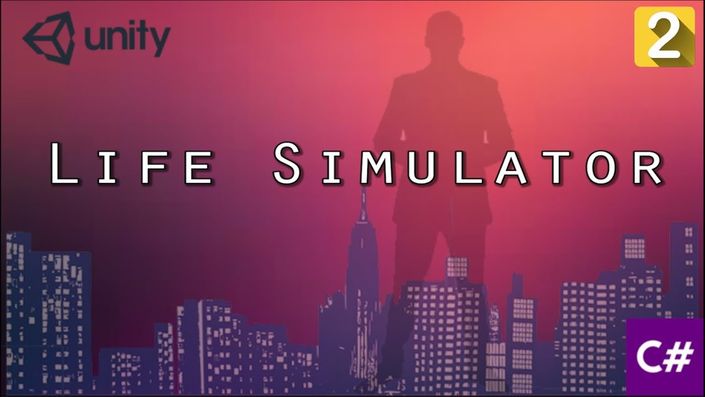
Learn C# by Creating a Fun Life Simulator Game in Unity
Learn Important C# Game Design Principals by making a Fun Life Simulator game.
Your Instructor

Greg Moss started working with personal computers at 12 years old. At age 15, he wrote his first paid business application, a loan management application for First American Acceptance Corporation. A few months later Greg developed a statistical application to process surveys for John A Logan College. Now more than 30 years later, Greg has produced hundreds of commercial applications and training courses, and has been involved in numerous enterprise application projects.
In addition to completing degrees in Business Administration and Information Systems Design, Greg is a Certified Information Systems Auditor, a Six Sigma Black Belt, and holds an Information Assurance Certification from Carnegie Mellon University. In addition to his successful consulting practice, Greg has worked in positions as a Chief Information Officer (CIO), Chief Executive Officer (CEO), and excels in delivering technology-enabled growth to companies. He is an experienced digital marketer and focuses on real-world results and solutions.
Greg is the founder of First Class Ventures, LLC and OdooClass.com. Over the past 8 years Greg has produced over 200 video courses covering business application development and game design.
Greg is the author of Working with Odoo, Working with Odoo 10, Working with Odoo 11, Working with Odoo 12, and Learn Odoo.
Course Curriculum
-
StartIntroduction & Welcome (1:39)
-
StartCreating the Basic Interface for Our Game (11:41)
-
StartDefining Variables to Store the Primary Simulator Attributes (13:39)
-
StartLearn How to Create and Call Custom Methods From Button onClick Events (18:29)
-
StartUse If Statements to Enforce Maximum Health & Food Values (19:32)
-
StartImprove our Game Design by Creating a Class to Manage Items (18:44)
-
StartCreate a Method to Buy Items and Prevent Purchase if not Enough Money (17:14)
-
StartLearn to Use a List to Specify Requirements for items (18:57)
-
StartCreate a Message Panel to Display The List of Requirements for an Item (19:53)
-
StartCreate Graphical Sliders for Health and Food (14:41)
-
StartImprove the Design of our Item Interface and Learn to use Prefabs (18:09)
-
StartLearn How to Programatically Find and Use Game Objects and Components (7:27)
-
StartHandling One Time Purchases and Rentals (11:45)
-
StartUsing Delegates to Send Events to Rental Items (16:41)
-
StartUpdated: Source Code

